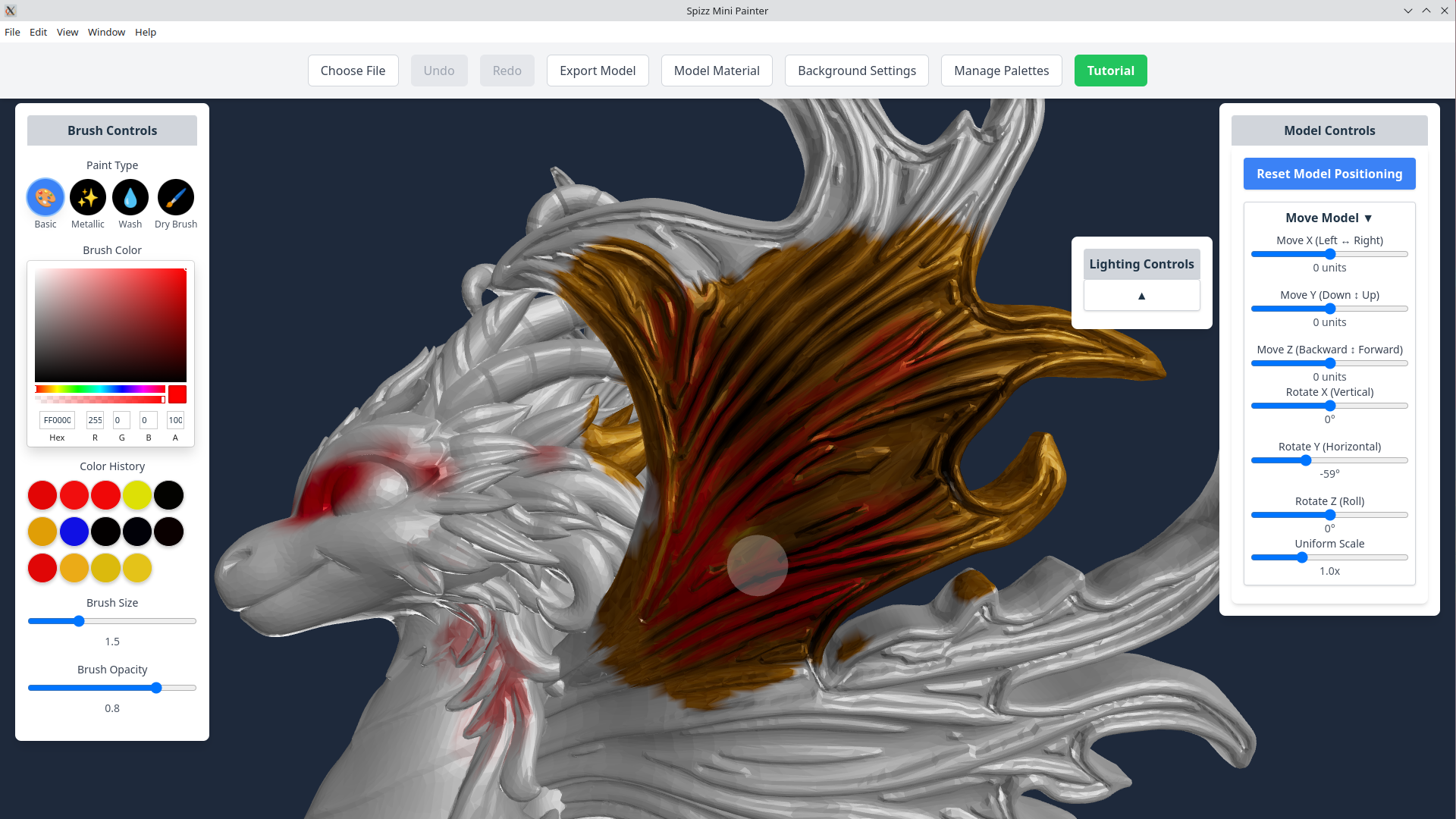
Spizz Digital Mini Painter V2
A downloadable tool for Windows and Linux
Welcome to the first (as far as I know) FREE digital mini painter! This is a beta release, second version released. This is pretty close to fully functional! A whole host of features have been added since the original release.
For windows, simply download the .exe file. For Linux, the AppImage file. The others are just documentation.
Tutorial section added for walking through all the new features. That being said, new in this release:
- No more move mode vs paint mode. Left click paints, right click moves
- Paint palette will automatically save/load when saving/loading a file.
- Custom paint palette can be saved and loaded separately from model
- Dynamic Lighting: Change current lighting, add or remove light sources from any angle
- Background Editing: Change the color of the canvas, make it a color gradient, or even upload an image as a background
- THREE New Paint Styles!!! Metallic Paint, Washes, and Dry-Brushing have all been added!
- Please note Washes is best done with large paint brush sizes, and dry-brushing requires some trial-and-error per model to find best size.
- Save protection: The app will ask you if you want to save your model if you try to exit without first exporting it.
Future Features:
- Procedural Effect Paints: Rust, Dirt, etc.
- The ability to load in multiple STL/GLTF files
- Adding a bunch of 'terrain' GLTFs (painted and paintable)
- Any features you want! Feel free to add comments or create feature requests and report bugs here: GitHub Issues https://github.com/JoeSpizz/digital-mini-painter/issues/2
Thanks for being a beta tester of the Spizz Digital Mini Painter!
Always free. Always open-source: GitHub Repo https://github.com/JoeSpizz/digital-mini-painter
| Status | In development |
| Category | Tool |
| Platforms | Windows, Linux |
| Author | JoeSpizz |
| Tags | miniatures, Painting |
Download
Install instructions
This project is a beta and a home-made product. It's unlicensed and your machine will probably say something like "Do not trust this software". I will figure that out in the next few releases, assuming I can find a reasonably priced/free way to sign/license the software. Other than that just download and run the MiniPainter BetaV2.exe
Development log
- Version 2 Release!Nov 20, 2024
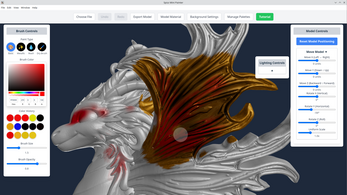
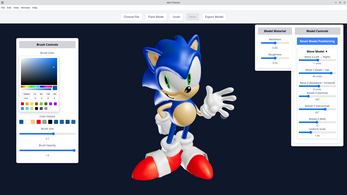



Comments
Log in with itch.io to leave a comment.
This looks and sounds super AWESOME... Any hopes of a Linux.. maybe Debian/Ubuntu version?
I got you, friend. Linux .AppImage uploaded for you.
Sweeeet! Thanks! I’ll check it shortly